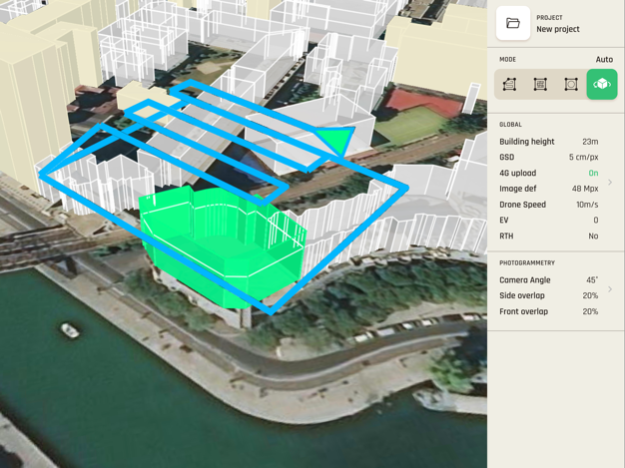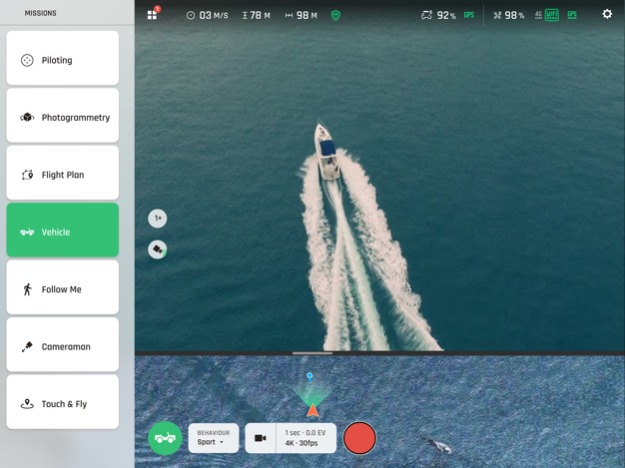FreeFlight 7 7.7.1
Continue to app
Free Version
Publisher Description
FreeFlight 7 is the Parrot piloting App specifically designed for the ANAFI Ai.
The App makes complex drone missions simpler and quicker.
Inspection, construction, infrastructure, energy, utilities, public safety, surveying, agriculture and defense professionals will benefit from advanced features:
- Inspecting buildings with strong 4G connectivity in built-up urban missions.
- Generating 3D models of buildings just by clicking on its land register
- Creating standard mapping missions: Grid, Double Grid and Orbit.
- Manually mapping infrastructures in 48 MP at 1fps with the GPS Lapse
- Creating precise flight plans in complex environments thanks to a unique obstacle avoidance system.
- Flying the drone automatically above a vehicle as a watchtower.
- Using private mode to keep sensitive data safe.
FreeFlight 7 is natively connected to PIX4Dcloud.
Courtesy of Parrot and PIX4D, new users can enjoy 3 photogrammetry models to familiarize themselves with 3D mapping.
For more information on ANAFI Ai, visit: https://www.parrot.com/en/drones/anafi-ai
Aug 2, 2023
Version 7.7.1
Versions:
- FreeFlight 7.7.1
- Drone firmware & mission 7.7.1
- Controller 7.7.2
Main evolutions:
- Regulatory “Emergency Mode” via SkyController4, requirement for Specific category flights in French national standard scenarios S1 & S3.
- Drone path during FlightPlan/Photogrammetry missions is now displayed when device is not connected to internet.
- Various bug fixes
About FreeFlight 7
FreeFlight 7 is a free app for iOS published in the Screen Capture list of apps, part of Graphic Apps.
The company that develops FreeFlight 7 is Parrot SA. The latest version released by its developer is 7.7.1.
To install FreeFlight 7 on your iOS device, just click the green Continue To App button above to start the installation process. The app is listed on our website since 2023-08-02 and was downloaded 1 times. We have already checked if the download link is safe, however for your own protection we recommend that you scan the downloaded app with your antivirus. Your antivirus may detect the FreeFlight 7 as malware if the download link is broken.
How to install FreeFlight 7 on your iOS device:
- Click on the Continue To App button on our website. This will redirect you to the App Store.
- Once the FreeFlight 7 is shown in the iTunes listing of your iOS device, you can start its download and installation. Tap on the GET button to the right of the app to start downloading it.
- If you are not logged-in the iOS appstore app, you'll be prompted for your your Apple ID and/or password.
- After FreeFlight 7 is downloaded, you'll see an INSTALL button to the right. Tap on it to start the actual installation of the iOS app.
- Once installation is finished you can tap on the OPEN button to start it. Its icon will also be added to your device home screen.